ProductCart Modification:
Google Customer Reviews
This is a quick and easy way to introduce Google's Customer Reviews feature to your site.
Drop a few files into your site, establish the configuration settings, and edit a pair of files. Depending upon your design, you may need CSS edits to cause the "badge" to appear where you want it.
Once installed, 2 changes will appear in your site.
- First, a "badge" will appear, typically in the footer. See here for details.
- Additionally, when your customer completes their order, on the "order complete" page they will see a popup window that invites them to participate in the survey.
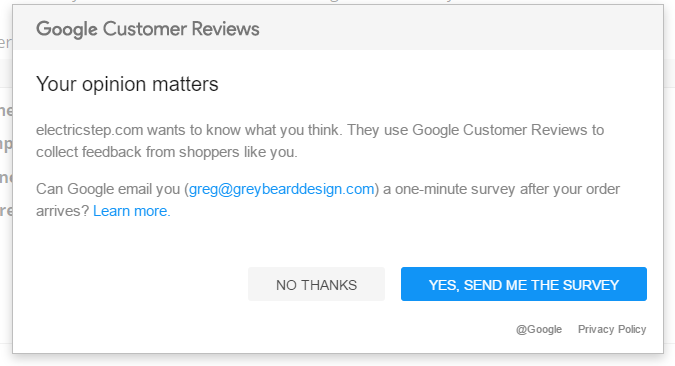
For those customers who agree to receive the survey, an e-mail will be sent by Google to your customer containing a brief questionnaire that enables customers to rate their purchase experiences with your site.
With regard to the "badge", according to Google, please note that your site rating will appear when a business has 150 unique reviews and a composite rating of 3.5 stars or higher.
To use this feature, you need to begin the process by creating a "Merchant Center" account at Google.
We built these files (and the corresponding instructions) to be installed in any v5 store, but the installation could be easily tailored to suppor v4.
